With the number of security programs increasing day by day, the internet is filled with comparisons of different antiviruses. Which is the best antivirus? How is one security program better than others? What are the advantages of using a particular antimalware over others? And many such types of queries.
So today, in this post, we would compare the two popular security solution suite – TotalAV and Avast. Which one of them is better or is there some problems with both? Let us find out!
Avast or TotalAV – Which is Better?
If we talk about the antivirus or antimalware programs, Avast can be considered as one of the familiar names. With its extensive and advanced features, it has created an excellent reputation for itself, and its millions of monthly users reflect that. On the other hand, TotalAV is a comparatively new player in the field. Though with its unique features and impressive price, it is also emerging as one of the top security programs.
Let us briefly know them separately and then compare their features.
Avast Antivirus
Avast is one of the big names in the antivirus industry. It has been user favorite because of the consistency it maintains. With time, the malware has become more advance in infiltrating the system. Along with that, Avast has also evolved itself from traditional antivirus software to a modern complete security solution.
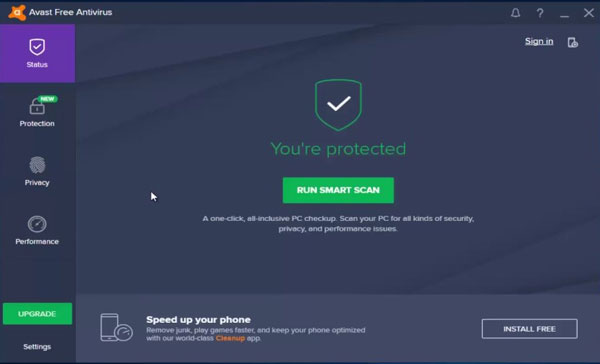
With time Avast has added many weapons in its arsenal to fight against the malicious programs. The features like Cloud CyberCapture Technology, WiFi Inspector, Web Protection, Password Manager, and Behavior Analysis makes it an excellent security suite. Apart from those features, additional bits of help like secured internet payments and protection against encryption virus makes it more reliable and robust.
What more? Despite being such a feature-rich software, it does not bother your system much. In fact, it is one of the most lightweight antimalware programs.
The problem with Avast is, it is good as far as its free version is concerned. Its paid version does not add much productivity to the free version. There is a file cleaning tool, a VPN service, and advanced protection against phishing and hacking websites. However, still, the paid version is not value for money.
Total AV
As already mentioned, TotalAV is comparatively a newcomer in the antimalware market, but still, it is giving fierce competition to the major security programs out there. It also comes with a lot of advanced features such as real-time detection, Disk Cleaner, Duplicate File Finder, dangerous URL blocker, and more. Along with that, there is a password vault and VPN service too. Its URL scanner scans for the malicious web URLs and reports if the site is safe for browsing or not. The paid version is priced $19 with a 30-day money-back guarantee.

Its free version is just a basic scanner and does not provide any advanced features.
Avast vs TotalAV the Comparison
| Feature | Avast | TotalAV |
|---|---|---|
| Real-time Scan | Yes | Yes |
| Boot-time Scan | Yes | No |
| Firewall | Yes | Yes |
| Email Security | Yes | No |
| Anti-Spam | Yes | No |
| Macro Protection | Yes | No |
| CloudAV | Yes | No |
| Starting Price | ₹5290 | ₹2200 |
| Free Version | Yes | Only for 30 days trial |
| Money-Back Guarantee | Yes Anytime | 30 days limit |
Who is the Loser?
Well, since we have compared both the security programs, so you might have got an idea of who the winner is among the two.
But hang on. Before you go for any conclusion, we would like to highlight some major controversies regarding both Avast and TotalAV, and then you can decide on your own whether they are suitable for you or not.
Avast Data Leak Controversy
In the last week of January 2020, many people noticed that Google Chrome and Mozilla Firefox, the browser giants, have removed the Avast web extension from their respective web stores. Later it was revealed that using those extensions, the Avast antivirus was actually keeping an eye on the web activities of its customers. It was collecting the private data of the users and selling it to corporates like Microsoft, Google, and Pepsi through its subsidiary Jumpshot. The extension used to capture the mouse movements as well as clicks of the user across various websites. The browsing data, such as website visits, Google search queries, LinkedIn pages visits, YouTube videos watched, and even the porn site visits, were all recorded and shared. Along with that, details of purchases made on the web was also stored. PCMag and Motherboard jointly conducted this exposure.
Avast was, however, quick to cover this up by immediately discontinuing the Jumpshot. But their unethical practices are exposed. So clearly, it is not advised to get Avast antivirus anymore if you care for your privacy.
Reality of TotalAV
The features listed on the website TotalAV seems excellent. They are what any security solution must-have. But is TotalAV is really what it looks like? Well, the customer ratings and reviews say the opposite. Have a look.


Clearly, when it comes to customer satisfaction and reliability, TotalAV looks nothing but a scam. Their customer care is pathetic and unprofessional. By looking at its features and appealing interface, nobody can imagine it to be a fraudster.
Further, when we checked the installer file of TotalAV on VirusTotal, it was found to be a Potentially Unwanted Program (PUP).

For those of you who do not know, VirusTotal is a reliable hub of all genuine antimalware. Whenever a file is enquired on it, VirusTotal checks it on various antivirus engines and display the result.
So why is it getting so many positive reviews? Well, maybe those are all paid ones or are not aware of reality.
Final Words
So, we have put down all the features, comparison, and the controversies of both TotalAV and Avast security programs.
You can decide which one is suitable for your system and fits your budget. However, according to us, they both are the loser. And we have already put shreds of evidence to prove our point in this guide.
So, which security programs should you get to secure your system?
We would suggest getting a reliable, genuine, and robust antimalware like MalwareFox for complete security. MalwareFox, along with Windows Defender, would be an excellent combination for your system, as unlike other antimalware programs, MalwareFox fully supports the Windows Defender.


