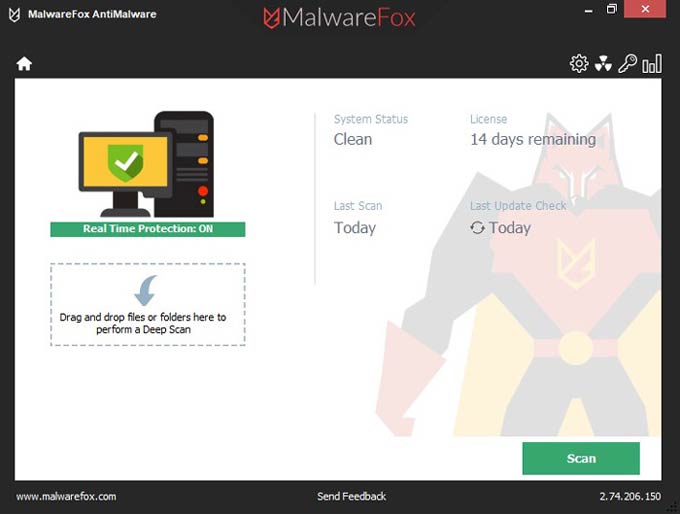Malwarebytes is one of the most reputed names in the security industry.
If you look upon the records of the past few years, you would know that Malwarebytes is the most famous name in the security world. The reasons for that are simple. It gives its users total security from every type of malware attack.
Although currently, the cyber attacks are on the growth. With the inclusion of a new threat every other day, it has become difficult for anti-malware to catch every single threat. Not every anti-malware is 100% likely to fight against cyberattacks.
So even Malwarebytes is no different. People are looking for a different option. Maybe their computer is infected with such malware that even Malwarebytes can’t detect.
Another reason can be that their system is not compatible with it. Whatever the reasons are, people are looking for alternatives to Malwarebytes.
So here are the 5 best anti-malware programs that could replace the Malwarebytes easily.
1. MalwareFox Antimalware
Your hunt for the best alternative to Malwarebytes may get ends with this first option only.
MalwareFox is one of the top-rated anti-malware programs available. It is a simple program, yet powerful enough to recognize, quarantine, and kill the threats that even the most well-recognized anti-malware couldn’t.
It works on signature-based detection and provides your system with excellent protection against malicious programs such as Adware, Ransomware, Spyware, Trojans, Browser Hijackers.
One of the best parts of MalwareFox is, even after providing real-time protection, it is very light to the system. That is, it uses minimum system resources to get along. It provides a 15 days free trial for its Premium version. Though it comes with a lifetime free version, it is recommended to buy its premium version since it provides many advance features.
2. HitmanPro
HitmanPro is another fresh alternative to the Malwarebytes. The best quality of HitmanPro is, it operates speedily and effectively at the same time. It can also get your device back to the pre-infected stage in no time.
Though, it does not provide continuous real-time protection like MalwareFox. Nevertheless, it is still light-weighted and provides a 30 days free license for removing identified malware.
3. BitDefender Antivirus Free Edition
BitDefender is one of the leading names in the security world. It is standing high on a base of millions of users. It provides all the security features your system demands.
What makes this Bitdefender Antivirus Free Edition extra valuable is its Anti-Phishing and Anti-Fraud mechanisms that can shield you from internet scams.
4. Emsisoft Emergency Kit
Emsisoft Emergency Kit is another top anti-malware for a complete safeguard against any malware threat. It’s a portable toolkit, which means the application could be used without the installation. User can copy and paste the Emisoft Emergency Kit in a Pendrive and scan any computer system with it.
It specializes in uncommon and hard-to-find malware, recognizing and eliminating instances of malicious threats. Emsisoft Emergency Kit has two variants – one pro and another free version. The free version is for private use, and the pro version is for commercial use.
5. Webroot AntiMalware
If you are looking for a cloud-based alternative to the Malwarebytes, then Webroot AntiMalware is the best choice for you. It uses a multi-vector protection system. It can get rid of all the possible threats from a computer like malware, rootkits, virus, ransomware.
Webroot AntiMalware also provides real-time protection from these threats. It provides a premium trial for a period of 30 days.
6. Kaspersky Virus Removal Tool
Kaspersky is a free malware removal tool which is designed to remove malicious programs such as viruses, trojans, spyware, and others. It uses a highly efficient algorithm to detect and remove malware. The algorithm can also catch the malware in installed applications and running browsers.
However, Kaspersky Virus Removal Tool does not provide real-time protection to the system. Also, its strong virus protection comes with a price. It is not so light-weighted as compared to others on the list. It is also not optimized for some applications.
7. Spybot Search & Destroy
Spybot is another excellent antimalware on the list. It provides all the necessary functionalities in its free version. It is stable and quick in detecting the malicious programs from the system.
Another great thing is, it is portable. That is, you can put it on your portable hard disk or pen drive and use it on any system you want. You can easily install it in safe mode without any issues.
One of its main features is the deletion of usage traces, which make it difficult to trace your activities. Spybot could also be used for deleting the browser search history, cookies, and undeletable programs of your system.
Conclusion and Frequently Asked Questions
So, these are the seven best alternatives if you are looking to ditch the Malwarebytes.
As mentioned in the beginning, cyberattacks have taken a heavy toll in recent times. There is always a danger of a phishing attack, ransomware attack, identity theft, or other malware attacks.
It is essential to keep your devices safeguard from such threats. For that, your defense should always be on point. It would be best if you did not compromise while getting the security software for your devices.
Let us answer some Frequently Asked Questions regarding Malwarebytes.
1. Should I trust Malwarebytes?
Malwarebytes is one of the leading security applications around. It can perform almost all the tasks that an antimalware should. However, not everything about it is good. It doesn’t co-operate well with other security programs installed on the system. Also, with it being a popular software, many fake variants of its are available all over the internet. They can be very damaging to your system.
2. Is free version of Malwarebytes good?
Well, the free version of Malwarebytes can perform all the essential operations for a home computer system, if you are not a regular internet user. Yes, the premium version provides some advanced features, but before going for it, ask yourself a question: Is Malwarebytes Premium worth Paying for?
3. What is the best Malware Removal?
The best malware removal is based according to requirements and type of malware. In this guide, we have listed some of those malware removal tools. However, certain factors decide the best antimalware, and those factors vary system to system and person to person.