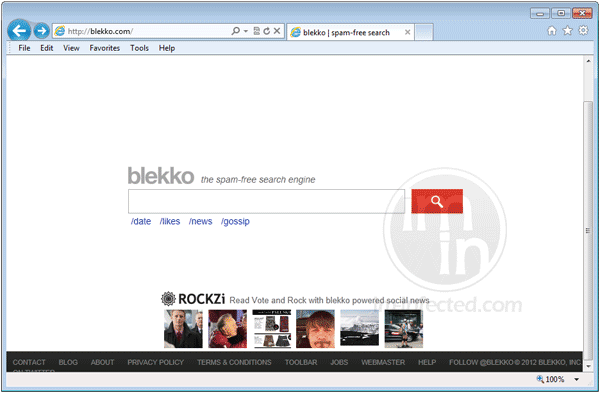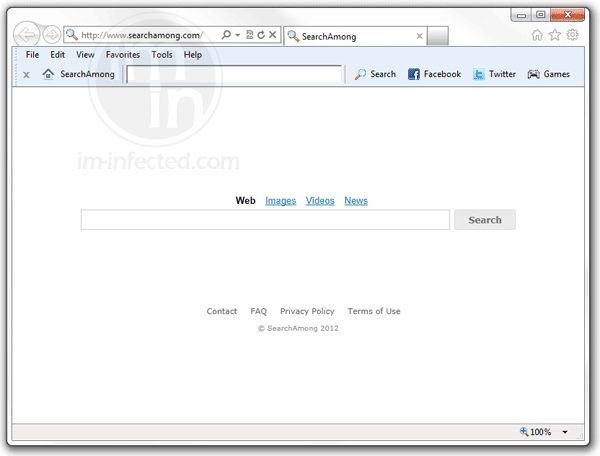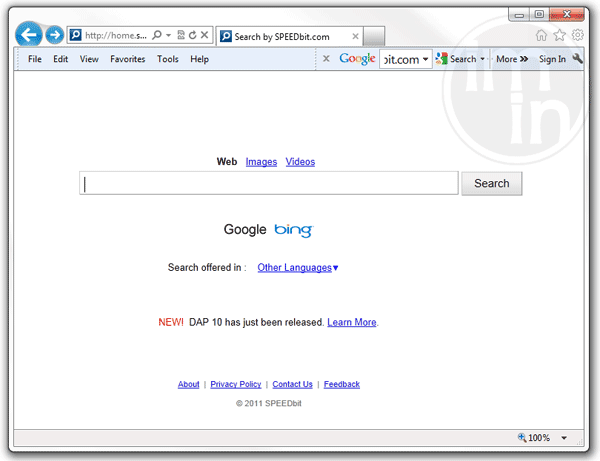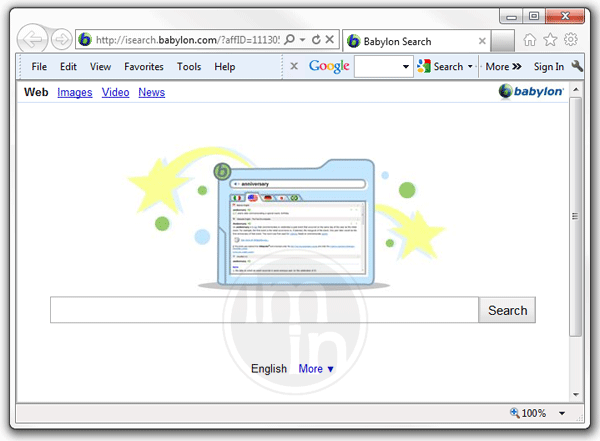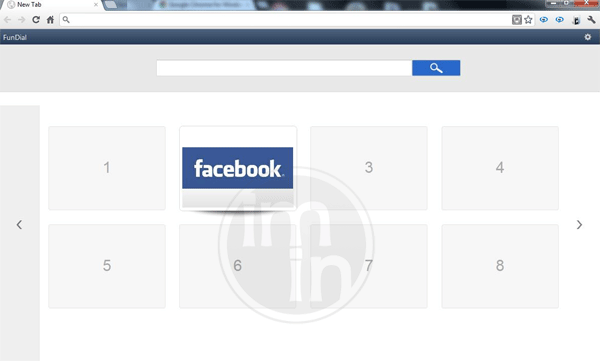Blekko Search engine is a browser hijacker that usually substitutes your default home page with unknown search box. It is titled Blekko, Spam-Free Search.†Most computer users who were tangled with this adware considers it as†virus or spam tool. According to them, running a search on Blekko will provide unrelated results. Users also emphasize that the page contains huge advertisement, which can mistakenly click by visitors.
Hijacker
Browser hijacker is a malware that was made to change settings on internet browser application. The main purpose is to divert internet traffic to unsolicited website.
Remove Metacrawler.com Hijacker
Metacrawler.com hijacker is another adware that you may obtain by downloading and installing free programs from unknown sources. You will not notice that Metacrawler.com†is also installed together with the downloaded software. This is because both of them are packed into one installer file. The only sign that you may observed is seeing the home page of Internet browser configured to use the Metacrawler.com search box.
Remove Search us.com (start.search.us.com)
Search us.com is considered as browser hijacker because it modifies Internet browser without seeking for userís approval. When it enters the computer, home page is replaced with a custom search bar bearing the address start.search.us.com. There are cases that it may display a simple view by pointing the homepage to search.us.com.
Remove Searchamong.com – SearchAmong Toolbar
Searchamong.com and SearchAmong Toolbar are part of adware program that loads on the computer upon installing unknown video player. The searchamong.com homepage overrides the current settings and replacing the default search box on affected computerís browser. It is also noted that only Internet Explorer is affected by SearchAmong Toolbar add-on.
Remove Google Search Redirect Trojan
Facing a problem such as clicking on a search result link that ends up on random unsolicited web page is a cause of Google Search Redirect Trojan. There have been several reasons why Internet browser is acting on this strange behavior. Primary reasons for Google Redirect problems are various infections of TDSS, Tidserv, or Alureon. These types of malware modify Internet browser settings to stage a Google Redirect each time user is doing a search.
Searchqu Toolbar
Searchqu Toolbar is an unwanted add-on that will be inserted into your Internet browser upon installing third party video player. The toolbar will highlight many function icons like quick access to Facebook, Twitter, Youtube, Amazon, and so on.†Even if†Searchqu Toolbar is packed of features, still many computer users are opting to remove it from their browser. It could be the constant redirect to non-requested page and pop-up advertisements are the main reason.
Search.conduit.com Hijacker
Search.conduit.com is a browser hijacker that modifies your existing homepage settings. This adware commonly comes bundled with other programs that you have installed on the computer. There are occasions that visited multimedia web sites will requires you to download a required software to view the content. In short, your full consent is needed to install search.conduit.com into your PC.
Remove Search by Speebdit.com
Search by Speebdit.com is a browser hijacker that will also integrate third party toolbar on the affected computer. When it sets inside the system, it configures your Internet browser to use it as a default search engine. Homepage is also affected. Instead of the usual setup, you will now see a page called Search by Speebdit.com that bears the address home.speedbit.com.
Remove Isearch.babylon.com
Many computer users measure isearch.babylon.com as a nuisance. In fact, some security software provided tagged this as an adware. While running a scan, isearch.babylon.com can be detected as a form of threat. To us, we find it as a simple browser hijacker that has no harmful intentions. Although, has an agenda of controlling the search activity on the affected computer.
Remove FunDial Adware
FunDial is a browser hijacker that will invade the homepage of the affected Internet browser. It is often called as add-ons, extensions, or adware. When this hijacker is installed on the computer, it executes changes to your browser by making configurations to the Windows registry. Userís one and only visual symptoms for FunDial infection is the modified homepage. It now displays a FunDial tab, which usually consist of thumbnail images that link to various online sites and services.