Claro LTD Toolbar is considered as adware program. It was developed by Montera Technologies LTD and comes bundled with free programs. Naturally, Claro LTD Toolbar is executed by user unknowingly while installing the desired software. Although, there are options not to install this adware but due to lack of notice, it is often loaded by default.
Once Claro LTD Toolbar is installed as an add-ons, its main objective is to dominate the search engine by setting itself as the default. Surprisingly, it replaces the existing settings without asking for user’s approval. This add-on also enables a toolbar with various functions such as Facebook, Youtube, and other links to popular web sites and services. These are the same reason why Claro LTD Toolbar is tagged as an adware.
In order to remove the program, there are certain ways you need to carry out. Aside from removing the main component from Add/Remove Programs of Windows, you have to run an anti-malware scan just to make sure that it is totally deleted.
What are the Symptoms of Claro Toolbar?
If this add-on is installed, it will change your default home page to a Claro LTD search bar. It also inserts a toolbar known as Claro LTD Toolbar.


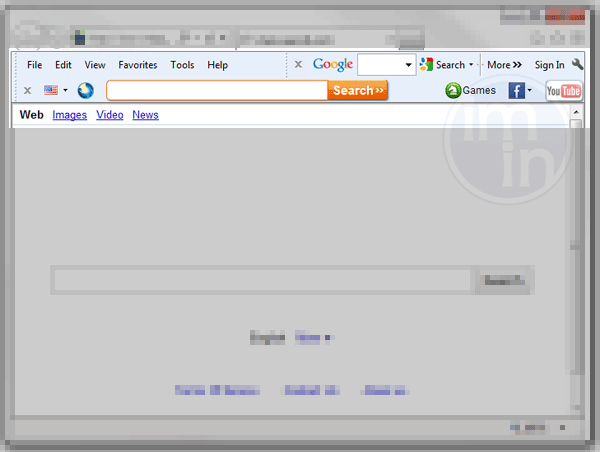
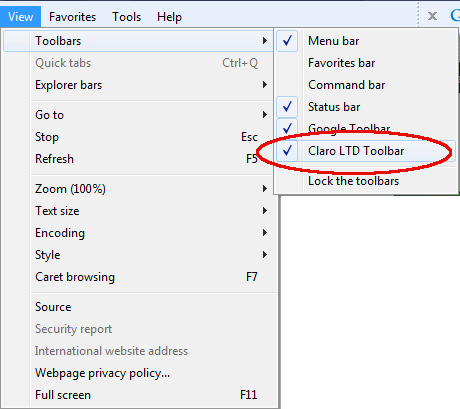

I have had this on my computer for some time. I have followed all of the steps listed including running both Malware Antimalware Bytes and Spybot – neither of which found it. I have removed all references to Claro from my registry, Firefox and Appdata but whenever I open my Firefox browser [I do not use the MS rubbish IE] the window that pops up is the Claro Search engine…….not my home page. So! Any more suggestions that actually work?
have you tried the about:config thing? Finally it worked with my pc!! You have to type “about:config” in your adress bar, follow ahead and search all entries from claro (all in bold letters), right click and then reset… it works!! I found also other components from imtranslator, I thought I already had removed :-) … good luck!
Thanks so much Anticlaro! I was having the same problem and your solution fixed it for me.
About:config worked!! There was a whole page of Claro entries. Just right click and select reset from the drop down menu. No more Claro!! Thanks for the great suggestion!!
About:config worked when MalwareBytes (which was already installed on my laptop) couldn’t detect Claro. There was a whole page of Claro entries. Just right-clicked and selected reset for each line entry. No more Claro!! Thanks for the great suggestion when nothing else had worked!!
Thank you so much, Anticlaro! The about:config definitely worked. MalwareBytes did NOT detect the Claro add-on.
The problem with this, is that Claro is very deceptive. It installs itself in many different places on your computer, including registry. MalwareBytes is great, but it has its flaws… it fails to detect EVERYTHING about Claro. The about:config has its uses, but i doubt that it deletes the virus from your actual COMPUTER. Just the internet… keep looking for it… it’s still there.
Genau die beschriebenden Symptome sind bei mir. Ich habe alles genau so ausgeführt. Es passiert nichts. Habe Malwarebyts, Spyhunter4, Reghunter, spybort-Search drüber laufen lassen. Es wurden viele Fehler erkannt, aber das Problem ist immer noch da. Ein Registryeintrag ist auch noch da. Wenn ich diesen Eintrag lösche und schließe ist er anschließend trotzdem wieder da. So langsam gebe ich es auf. Sitze nun schon einige Tage daran. Gut ist , das ich Rentner bin und der Winter vor der Tür steht. Aber es nervt. Bin dabei meine Dateien zu sichern. Werde noch eine Zeit warten, vielleicht gibt es noch andere Vorschläge. Ansonsten werde ich den PC wohl neu aufsetzen müssen.
Auch von den o.g. Hersteller bekam ich keine Lösung bisher. Freundliche Grüße
When Claro inserted itself on my system it also left an UNINSTALL CLARO link on my desktop. When I clicked this link so to remove the Chrome toolbar, the action this “uninstaller” took was a very methodical looping deletion of every file in the folder containing the CLARO infected installer, and then every file in the containing folder etc etc.. By the time I discovered what was happening, and killed the process via Win Task Mgr, I had lost most of the folders in my RECENT FILES – WORK-IN-PROCESS folder on my desktop. This amounted to a weeks work. WHERE ARE THE OFFICES OF MONTERA TECHNOLOGIES LTD? I would like to report this ATTACK to the local BBB, and the local police.