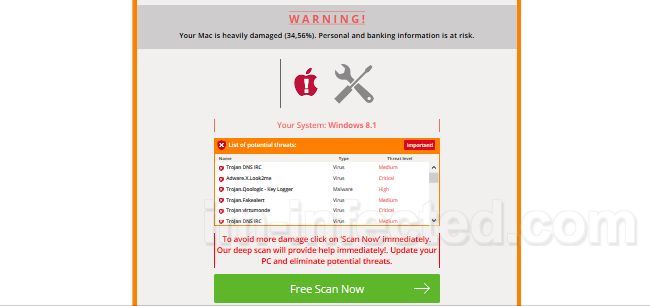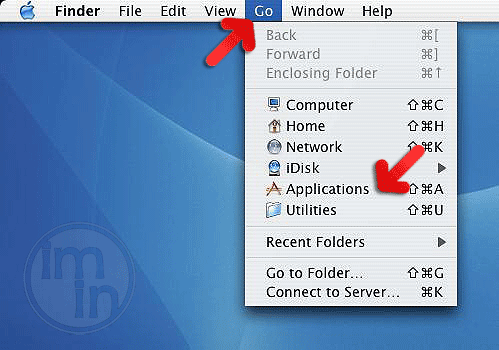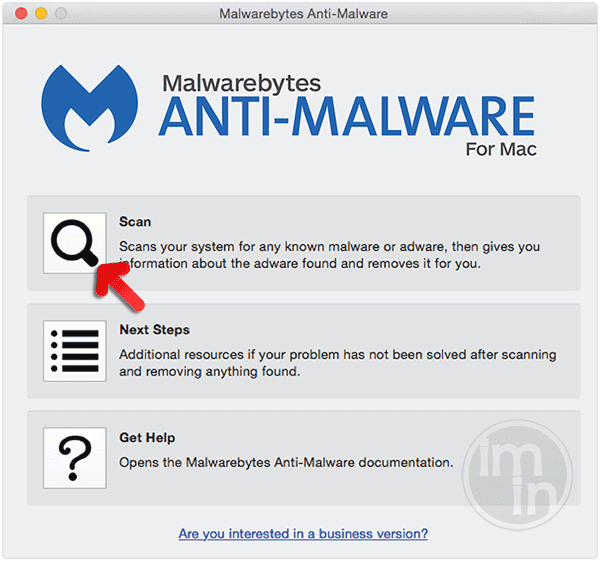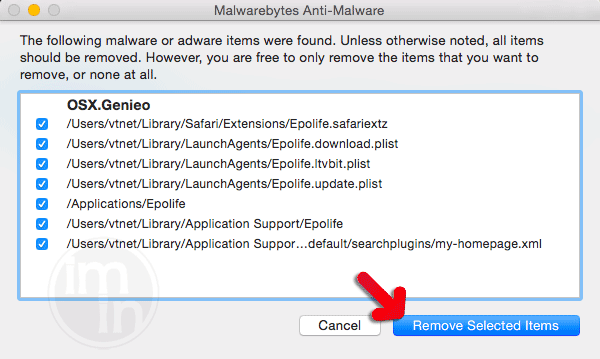Mac.advancesystemcare.co is misleading web address. It generate fake security alert stating that your Mac is heavily damaged and your personal and banking information is at risk. Though it sounds really alarming, Mac users must not believe in this alert. The prime reason why this pop-up appear on your screen is due to adware program that striking your machine.
When you see warning from Mac.advancesystemcare.co, the best thing to do is to ignore it and focus on adware removal. Do not follow any recommendation from this malicious domain. Never click on “Free Scan Now” as it will only lead to further trouble. Rather than to eliminate the alleged potential threats, it might lead your browser to risky web site or may install dangerous codes.
Please keep in mind that most adware program disguises as useful application. Sometimes it portray as functional tool that will help enhance your PC’s performance. At times, it pretend as an application that will keep your software updated. But behind such fascinating offers, the real aim of this kind of program including Mac.advancesystemcare.co is to deliver online ads to gain revenue.
To ensure that your Macintosh computer is safe from this line of attack, you have to be more watchful when installing free downloaded applications. This method turns out to be the most popular and commonly used by adware authors to transmit potentially unwanted programs, malware, and other hazardous items on its target machine.
The best solution to stop all alarming alert from Mac.advancesystemcare.co is to eliminate this adware program from your system.
Threat Summary
| Threat: | Mac.advancesystemcare.co |
| Type: | Adware |
| Brief Description: | Adware are unwanted programs that can pose serious threats on Mac computer. |
Description
Mac.advancesystemcare.co is misleading web address. It generate fake security alert stating that your Mac is heavily damaged and your personal and banking information is at risk. Though it sounds really alarming, Mac users must not believe in this alert. The prime reason why this pop-up appear on your screen is due to adware program that striking your machine.
When you see warning from Mac.advancesystemcare.co, the best thing to do is to ignore it and focus on adware removal. Do not follow any recommendation from this malicious domain. Never click on “Free Scan Now” as it will only lead to further trouble. Rather than to eliminate the alleged potential threats, it might lead your browser to risky web site or may install dangerous codes.
Please keep in mind that most adware program disguises as useful application. Sometimes it portray as functional tool that will help enhance your PC’s performance. At times, it pretend as an application that will keep your software updated. But behind such fascinating offers, the real aim of this kind of program including Mac.advancesystemcare.co is to deliver online ads to gain revenue.
To ensure that your Macintosh computer is safe from this line of attack, you have to be more watchful when installing free downloaded applications. This method turns out to be the most popular and commonly used by adware authors to transmit potentially unwanted programs, malware, and other hazardous items on its target machine.
The best solution to stop all alarming alert from Mac.advancesystemcare.co is to eliminate this adware program from your system.
Procedures to Remove Mac.advancesystemcare.co
Removal steps on this page will help you get rid of the threat effectively using tools and virus scanners. Please make sure that you will carry out the guide in exact order.
Remove Mac.advancesystemcare.co from Safari browser
1. Open Safari browser.
2. Go to Safari menu.
3. Choose "Preferences".
4. This will open the Safari settings dialog box.
5. Please select "Extensions" tab to see list of installed extensions.
6. Select Mac.advancesystemcare.co from the list. If not found, it may be hiding under a different name. Look for unknown or suspicious item.
7. Turn off the extension by removing the Check Mark on the box beside "Enable Mac.advancesystemcare.co extension". You can also Uninstall the extension if you need to permanently remove it from the computer.
8. Please close Safari browser at the moment and proceed to the next procedure.
Manually delete all files dropped by the adware
1. Navigate the Apple Menu bar and click on "Go". Then, select "Go to Folder".
2. Copy and paste, or type the following line in the field and press Enter on your keyboard:
/Library/LaunchAgents
3. LaunchAgents folder should open at this point. Look for items with the following file name:
- Mac.advancesystemcare.co.update.plist
- Mac.advancesystemcare.co.AppRemoval.plist
- Mac.advancesystemcare.co.download.plist
- Mac.advancesystemcare.co.ltvbit.plist
- .com. Mac.advancesystemcare.co.agent.plist
- .com.SoftwareUpdater.agent.plist
4. Move each file to the Trash. This action may require administrator privilege. If you are not logged in as administrator, you need to provide required password.
5. Go to a different folder again using procedure from Step 1 and copy and paste or type the following line:
~/Library/LaunchAgents
6. Do the same process as in Step 3 and move each file to the Trash.
7. Next, we need to look at Application Support folder. Using the same method as above. Go to this location:
~/Library/Application Support
8. Find the same files as in Step 3 and drag them to the Trash.
9. Go back to Apple Menu and then select Applications from the drop-down list.
10. Delete the following folders just in case they do exist.
SoftwareUpdater Mac.advancesystemcare.co
Note: Malware may use alternative names instead of Mac.advancesystemcare.co to mislead security programs as well as users. If in case the above list is not present, please look for unfamiliar or suspicious items containing the same extension as update.plist, ltvbit.plist, and download.plist.
Scan with MBAM to easily get rid of Mac.advancesystemcare.co
1. Download Malwarebytes Anti-Malware for Mac from the link below.
2. Drag the downloaded file MBAM-Mac-[version].dmg to Applications folder.
3. Under Applications folder, right-click on Malwarebytes Anti-Malware and select "Open" from the given choices.
4. After opening the tool, click on the "Scan" button to start checking the computer for presence of Mac.advancesystemcare.co and other malware.
5. When scanning is done, the tool will display all identified threats. Be sure to select malicious items.
6. Click on "Remove Selected Items" to delete the threats.